Remote influence and participation
Influence and Participation methods have traditionally focused on person-centred, face to face meetings, focus groups and workshops.
The pandemic brought about fundamental changes in everyone’s ways of working. Adaptations had to be made, and proved highly challenging, both for facilitators and participators.
This page sets out best practice for effectively running influence and participation events remotely. It also includes simple adjustments that have a massive impact on people's ability to contribute.
However influence and participation activities are run, we should always work under the key principles of accessibility, diversity, equality, and reciprocity (getting something back for putting something in). This makes sure influence and participation is as inclusive as possible.
Case Studies
- Mentally Healthy Universities. We worked with university students to design mental health courses online through Miro.
- Mind Membership focus group. We co-designed our membership offer with people with lived experience of mental health problems through Zoom.
- Mind Strategy Advisory Panel. We developed our strategy with people with lived experience of mental health problems through Zoom.
- Physical Activity Advisory group. We co-designed and co-delivered a physical activity programme called Get Set To Go. This case study explains our ways of working, and how we adapted the group to remote working.
Resources for running remote influence and participation work
The 3 pages below give more tips for adapting activities, running activities remotely, and using online and offline platforms.
Online and offline platforms
Learn about the different platforms for hosting online and phone meetings.
Adapting activities
Learn how to adapt your lived experience activities so they work in a remote format.
Running remote activities
Read our tips on running an activity remotely, from facilitation to privacy.
Minnie's top 12 tips for online Influence and Participation
Minnie is our 2020 internal influence and participation award winner for her strategy development work. Read her top tips for remote participation work.
- Split the group to reduce the number of people on the call. We ran three 2.5 hour sessions in one day, with 8 people per call - 6 participants and 2 facilitators. I think these numbers of people worked well. People in the evaluation also said they felt that the number of people on each call felt like the correct number for a good discussion.
- Keep calls to a maximum of 2 hours and have lots of breaks. People on the call fed back in the evaluation that 2.5 hours felt like a long time and could have done with shorter breaks. I wouldn't go over 2 hours and advise 5-minute breaks rather than 10-minute breaks.
- Be clear about what people can do during their breaks. It sounds obvious, but it was important to advise people to use their breaks wisely. We suggested they turn off their cameras, make a cup of tea etc. so that they could feel ready and refreshed for the next discussion.
- Use Zoom private chat (or similar functions). We used Zoom private chat to answer people's specific queries, such as being confused or worried about something. In the evaluation, people said this helped them feel we were considering their wellbeing. This was also helpful for me as a moderator to communicate with Mind staff members on the call privately. Don't forget to explain exactly where the private chat function is on the screen and how it works.
- Have clear, well-explained roles. We spent a fair bit of time in the introduction explaining roles, what these roles included and didn't include, and what the participants' roles were. I had someone take notes and summarise, which helped me focus on moderating the discussion and ensuring that everyone had the chance to speak. With tight time restrictions, we couldn't have people talking over each other.
- Have a notetaker. It worked well to take notes in real-time on a Google doc that all participants could see. It demonstrated that we were taking account of their points and allowed me to summarise discussions quickly.
- Individually invite people to speak on every issue. As the free-flowing discussion is much more challenging on a video call, I invited each participant to respond to a question individually. I made it clear that if they had no thoughts on that matter or wanted a bit more time to think, that was also completely fine. People commented that they'd had more chances to speak in the meeting than they usually would due to facilitators inviting participants to speak.
- Mention timings frequently. As a moderator, I found it helpful to indicate how long we had to answer each question. This meant that they adjusted how long they were speaking for accordingly, and we miraculously didn't end up going over the allocated time!
- Prepare people with a document to refer to. We sent around an activity pack that guided our discussion and made people familiar with the topic and the questions we would be asking before the call. 90% of people on the calls said that this activity pack was helpful.
- Hold a pre-meeting practice call and acknowledge video-calling weirdness! We held a practice call which under half of the group attended. Those who did attend expressed they found it extremely helpful. In general, it's good to reiterate at all times that we are all on a journey with video-calling and that it's new and weird for us all. We're learning too, and we let people know that we're expecting awkward silences at points etc.
- Give people options. Some people phoned in to the meeting, and others video called depending on how comfortable they were. We gave Zoom private chat and an email address as options for people to contact us privately. Let people know that they can turn their camera off and skip questions when they want to.
- Mute everyone. It's important to reduce background noise and feedback. The meeting host can do this by muting everyone and inviting each participant to unmute themselves if they would like to speak. Minimising background noise helps make sure everyone has an equal chance to speak.